SATA
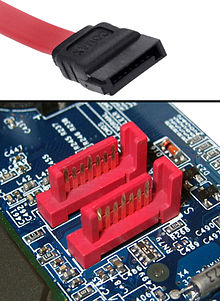
In computer hardware, Serial ATA (SATA or S-ATA) is a computer bus technology primarily designed for transfer of data to and from a hard disk. It is the successor to the legacy Advanced Technology Attachment standard (ATA, also known as IDE or Integrated Drive Electronics). This older technology was retroactively renamed Parallel ATA (PATA) to distinguish it from Serial ATA.
SATA
First-generation Serial ATA interfaces, also known as SATA/150, run at 1.5 gigahertz. Serial ATA uses 8B/10B encoding at the physical layer. This encoding scheme has an efficiency of 80%, resulting in an actual data transfer rate of 1.2 gigabits per second (Gbit/s), or 150 megabytes per second. The relative simplicity of a serial link and the use of LVDS allow both the use of longer drive cables as well as an easier transition path to higher speeds.
SATA II
With the release of the NVIDIA nForce4 chipset in 2004, the clock rate was doubled to 3.0 GHz, for a maximum throughput of 300 MB/s. SATA II is usually both forward and backward compatible with SATA, allowing SATA hardware to interface with SATA II ports and vice versa. However, some systems that don't support SATA speed autonegotiation may require that the drive's speed is manually limited to 150 MB/s with the use of a jumper for a 300 MB/s drive.[1]
The 3.0 GHz specification has been very widely referred to as “Serial ATA II” (“SATA II”), contrary to the wishes of the Serial ATA standards organization that authored it. The official website notes that SATA II was in fact that organization's name at the time, the SATA II specification being only one of many that SATA II defined, and suggests that “SATA 3Gb/s” be used instead. (The Serial ATA standards organization has since changed names, and is now “The Serial ATA International Organization”, abbreviated SATA-IO.)
SATA-IO plans to further increase the maximum throughput of Serial ATA to 600 MB/s around the year 2007.
SATA II is also sometimes referred to as SATA/300, continuing the line of PATA/100, PATA/133 and SATA/150.
Serial ATA innovations


Physically, the cables used display the most noticeable change from Parallel ATA. The Serial ATA standard defines a data cable using seven conductors and 8 mm wide wafer connectors on each end. SATA cables can be up to 1 m (39 in.) long. PATA ribbon cables, in comparison, carry either 40 or 80-conductor wires and are limited to 46 cm (18 in.) in length. The reduction in conductors makes SATA connectors and cables much narrower than those of PATA, thus making them more convenient to route within tight spaces and reducing obstructions to airflow. Unlike early PATA connectors, SATA connectors are keyed — it is not possible to install cable connectors upside down without considerable force.
Serial ATA drops the master/slave shared bus of PATA, giving each device a dedicated cable and dedicated bandwidth. While this requires twice the number of host controllers to support the same number of SATA devices, at the time of SATA's introduction this was no longer a significant drawback. Another controller could be added into a controller ASIC at little cost beyond the addition of the extra seven signal lines and PCB space for the cable header.
The Serial ATA standard also specifies a power connector sharply differing from the four-pin Molex connector used by PATA drives and many other computer components. Like the data cable, it is wafer based, but its wider 15-pin shape should prevent confusion between the two. The seemingly large number of pins are used to supply three different voltages if necessary — 3.3 V, 5 V, and 12 V. Each voltage is supplied by three pins ganged together (and 5 pins for ground). This is because the small pins cannot supply sufficent current for some devices, so they are combined. One pin from each of the three voltages is also used for hotplugging. The same physical connections are used on 3.5-in. and 2.5-in. (notebook) hard disks.
Features allowed for by SATA but not by PATA include hot-swapping and native command queueing.
To ease their transition to Serial ATA, many manufacturers have produced drives which use controllers largely identical to those on their PATA drives and include a bridge chip on the logic board. Bridged drives have a SATA connector, may include either or both kinds of power connectors, and generally perform identically to native drives. They may, however, lack support for some SATA-specific features. As of 2004, all major hard drive manufacturers produce either bridged or native SATA drives.
SATA drives may be plugged into Serial Attached SCSI (SAS) controllers and communicate on the same physical cable as native SAS disks. SAS disks, however, may not be plugged into a SATA controller.
External SATA
Initially SATA was designed as an internal or inside-the-box interface technology, bringing improved performance and new features to internal PC or consumer storage. Designers quickly realized the new interface could reliably be expanded outside the PC, bringing the same performance and features to external storage needs instead of relying on USB or FireWire (IEEE 1394) interfaces. Called external SATA or eSATA, the SATA devices can be plugged by shielded cable lengths up to two meters outside the PC. SATA is now out of the box as an external standard, with specifically defined cables, connectors, and signal requirements released as new standards in mid-2004. eSATA provides more performance than existing solutions and is hot pluggable.
Key benefits of eSATA:
- Up to six times faster than contemporary external storage solutions: USB 2.0 and Firewire (IEEE 1394)
- Robust and user friendly external connection
- High performance, cost effective expansion storage
- Shielded connectors and cables, with cable lengths up to 2 metres
Applications of eSATA include External Direct Attached Storage for notebooks, desktop, consumer electronics and entry servers.
Many existing external hard drives use USB and/or FireWire. These interfaces are not nearly as fast as SATA when compared using peak values, and can theoretically compromise drive performance; although in actual tests, all standards have shown transfer rates well below their peak value, as well as differences among platforms (i.e. Mac versus Windows).
USB and Firewire external drives are ATA drives with a bridge chip that translates from the ATA protocol to USB or Firewire protocol used for the connection. These interfaces require encapsulation or conversion of the transmit data and then de-capsulation after the data is received. This protocol overhead reduces the efficiency of these host buses, increases the host CPU utilization or requires a special chip to off-load the host. The eSATA results in no protocol overhead issues unlike with USB or IEEE 1394. This ability is perfect for using an array of drives with performance striping behind the eSATA host port.
The typical cable length is two meters (six feet). The compliance is defined in the SATA II: Electrical Specification, as the Gen1m and Gen2m specifications for 1.5 Gb/s and 3.0 Gb/s respectively.
Currently, most PC motherboards do not have an eSATA connector. eSATA may be enabled through the addition of an eSATA host bus adapter (HBA) or bracket connector for desktop systems or with a Cardbus or ExpressCard for notebooks.
Note: Prior to the final specification for eSATA, there were a number of products designed for external connections of SATA drives. Some of these use the internal SATA connector or even connectors designed for other interface specifications, such as IEEE 1394. These products are not eSATA compliant.
See also
- Advanced Technology Attachment (ATA)
- Advanced Host Controller Interface (AHCI)
- Native command queueing (NCQ)
